What is Robot Laguage
- The language for drawing recursive curves
- Turtle Graphics based
- Very simple programming language
- Robot has an ACC for holding an iteration count
- The original Robot specification and implimentation:
Litchen Wang,
An Interactive programming Language for control of robots, DDJ, Vol.2, Issue 10, pp.60-63 (1977).
Syntax
-
<Expression> ::= <Term><Funcion> | <Term>(<Expression>) | <Expression><Expression>
-
Robot executes an <Expression>.
<Term> specifies an iteration count of following one.
- <Term> ::= a | <Number> | nothing
-
nothing means 1.
"a" means a content of Acc.
- <Number> ::= 0 | 1 | 2 | 3 | 4 | 5 | 6 | 7 | 8 | 9 | <Number><Number>
- 0 means 2^31.
- <Function> ::= <BuiltinFunction> | <UserFunction>
- <BuiltinFunction> , <UserFunction> as follows.
Builtin Functions
- +
- Increment Acc
- -
- Decrement Acc
- h
- Move to the center of the display. (Home)
- n
- set direction up. (North)
- c
- clear display
- r
- rotate right 45 degree
- f
- forward 1 step with drawing a line.
- j
- forward 1 step without drawing a line. (Jump)
- t(<NonZeroExpression>)(<ZeroExpression>)
-
if Acc!=0 then execute <NonZeroExperssion>
if Acc==0 then execute <ZeroExperssion> - dF(<DefunExpression>)
-
define <UserFunction> F as <DefunExpression>.
The character F is a name of <UserFunction>.
Reserved Words
- a
-
Acc placed as term, means a value of ACC.
Robot has an ACC.
(ACC holds a value , 0-2^31)
- :
-
indicates commnad, preceeding an command.
Commnad is a special feature of KRobot.
There is no command in original Robot specification.
UserFunction
You can use a lower case character as a name of your UserFunction.
The character of UserFunction name must not be reserved.
Commands
Commnad is a special feature of KRobot.
Commands are order to the execution environment (Top-Level).
- :d
- display all <UserFunction>.
- :n
- clear all <UserFunction>. (New)
- :<Trem>s
- set dots of a step as <Trem>.
An execution of command has side-effect to the stack of KRobot.
So, after execution of command , you cannot "Cont".
Buttons
- Clear
- Clear display
- Getd
- Get and display the Definitions of <UserFunction> .
This button has no effect to the stack of KRobot - CI
- Clear the Input line
- ?
- display help
- DoIt
- exectute the input line
- Cont
- resume stopped execution
- Stop
- Stop the execution
Startup execution
Start up execution of a Memo.
KRobot read and execute a Memo of Palm-standerd , at start up time.
The Memo must starts a ";-robot" line.
Execution Example
|
Dragon curve dx(t(-x6rk+)(f)) dk(t(-x2rk+)(f)) chna-10+x |
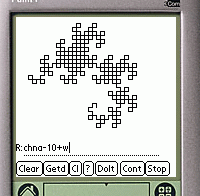 |
|---|---|
|
Hilbert curve du(t(-vfxuyfufxv+)(x)) dv(t(-uyfvfxvyfu+)(y)) dx(6r) dy(2r) chna-5+2ru |
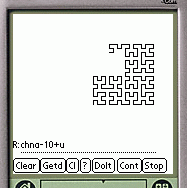 |
|
Sierpinsky curve dx(t(-xfxufuxfx+)(v)) du(5r) dv(2r) dy(6r3r4(fx)) chna-2+y |
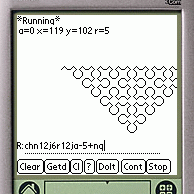 |
KRobot : the Robot Language Interpreter in KVM
AXE, Inc Home Page